Open the file hostdata txt for reading – Opening a file for reading is a fundamental task in programming, allowing access to stored data for processing and analysis. This comprehensive guide delves into the intricacies of opening a file for reading, exploring the syntax, parameters, and techniques involved in this essential file handling operation.
File handling is a cornerstone of programming, enabling the manipulation and exchange of data between programs and storage devices. Understanding the different modes of file opening, such as read, write, and append, is crucial for effective file management.
Opening a File for Reading
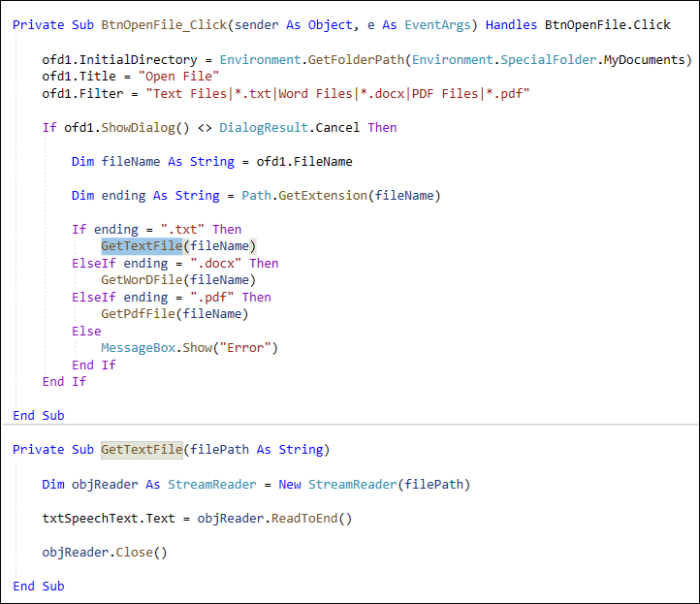
Opening a file for reading allows you to access and process its contents. The ‘open’ function with the ‘for reading’ mode is used to establish this connection.
The syntax for ‘open’ in this context is:
open(filename, 'r')
Where ‘filename’ is the name of the file to be opened and ‘r’ indicates the read mode.
For example, to open a file named ‘hostdata.txt’ for reading in Python:
file = open('hostdata.txt', 'r')
File Handling Basics
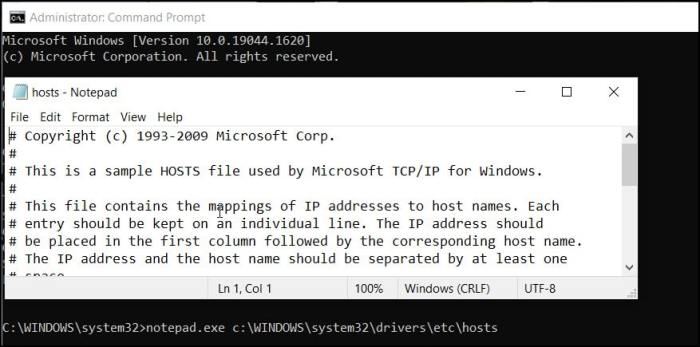
File handling involves managing files, including creating, opening, reading, writing, and closing them. It plays a crucial role in programming, allowing you to store and retrieve data from persistent storage.
Different modes are used for opening files, each with its purpose:
- ‘r’ (read): Opens the file for reading only.
- ‘w’ (write): Opens the file for writing, creating it if it doesn’t exist or truncating it if it does.
- ‘a’ (append): Opens the file for writing, appending data to the end of the file.
- ‘r+’ (read/write): Opens the file for both reading and writing.
Once a file is opened, you can perform various operations on it:
- Reading: Retrieving data from the file using ‘read()’ or ‘readline()’.
- Writing: Storing data in the file using ‘write()’.
- Seeking: Moving the file pointer to a specific position using ‘seek()’.
- Closing: Releasing system resources associated with the file using ‘close()’.
Error Handling
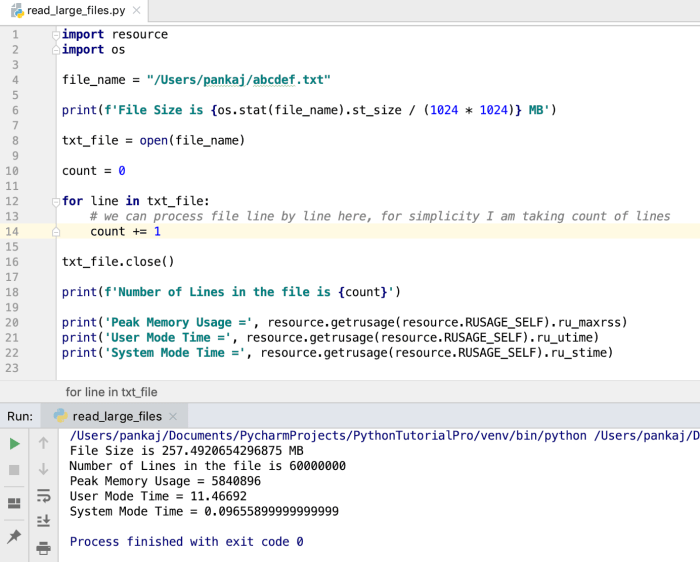
Error handling is crucial when working with files, as unexpected issues can arise during file operations. Common errors include:
- File not found.
- Permission denied.
- Disk full.
- Invalid file format.
It’s essential to handle these errors gracefully to ensure program stability and data integrity. Strategies for error handling include:
- Using try-except blocks to catch and handle exceptions.
- Checking return values of file operations.
- Using error codes to identify specific errors.
File Reading Techniques
There are different techniques for reading data from a file:
- ‘read()’: Reads a specified number of bytes from the file.
- ‘readline()’: Reads a single line from the file.
- ‘readlines()’: Reads all lines from the file into a list.
For example, to read the contents of a file line by line in Python:
with open('hostdata.txt', 'r') as file: for line in file: print(line)
File Organization: Open The File Hostdata Txt For Reading
File organization refers to the way data is stored and arranged within a file. It impacts the efficiency of data retrieval and storage space utilization.
Common file organization techniques include:
- Sequential: Data is stored in a continuous stream of bytes, with no indexing or structure.
- Indexed: Data is organized using an index, allowing for faster retrieval of specific records.
- Relative: Data is stored in blocks of fixed size, with a table to map block numbers to their corresponding locations.
Choosing the appropriate file organization technique depends on the specific application and data access patterns.
Questions and Answers
What is the purpose of using the ‘open’ function with the ‘for reading’ mode?
The ‘open’ function with the ‘for reading’ mode allows a program to access the contents of a file for reading purposes. This enables the program to retrieve and process the data stored in the file.
What are the common errors that can occur while opening a file?
Common errors that can occur while opening a file include file not found, permission denied, and invalid file format. These errors can arise due to incorrect file paths, insufficient permissions, or corrupted file structures.
How can I read the contents of a file line by line?
To read the contents of a file line by line, you can use the ‘readline()’ function. This function reads a single line of text from the file and returns it as a string. You can iterate through the file line by line using a loop.